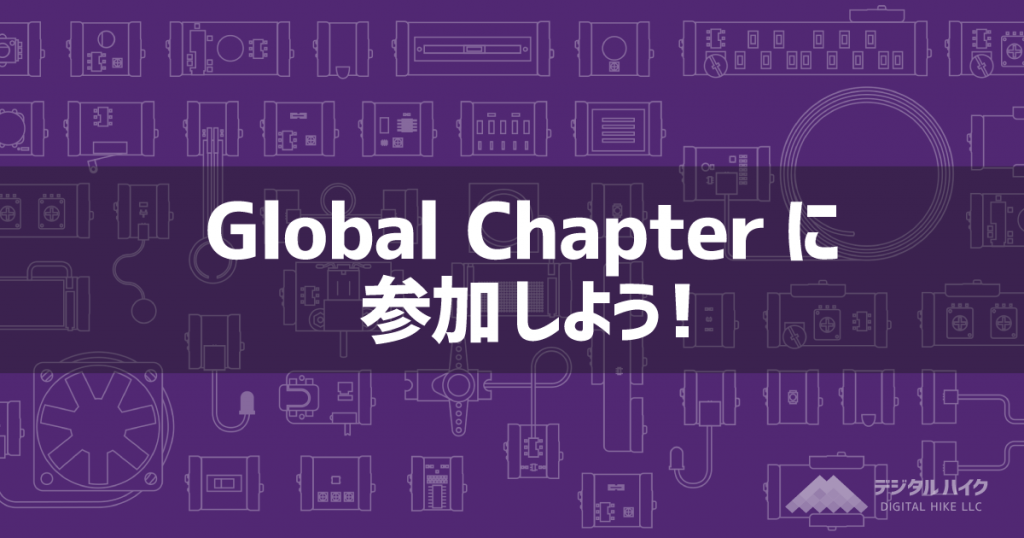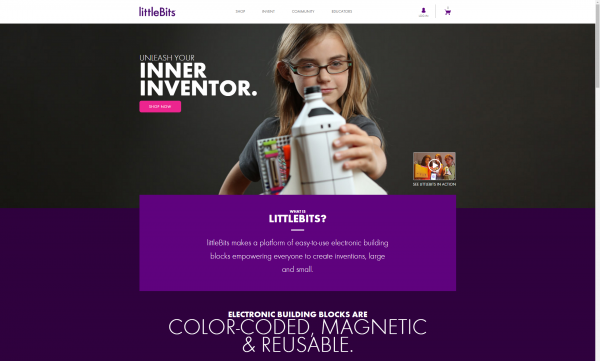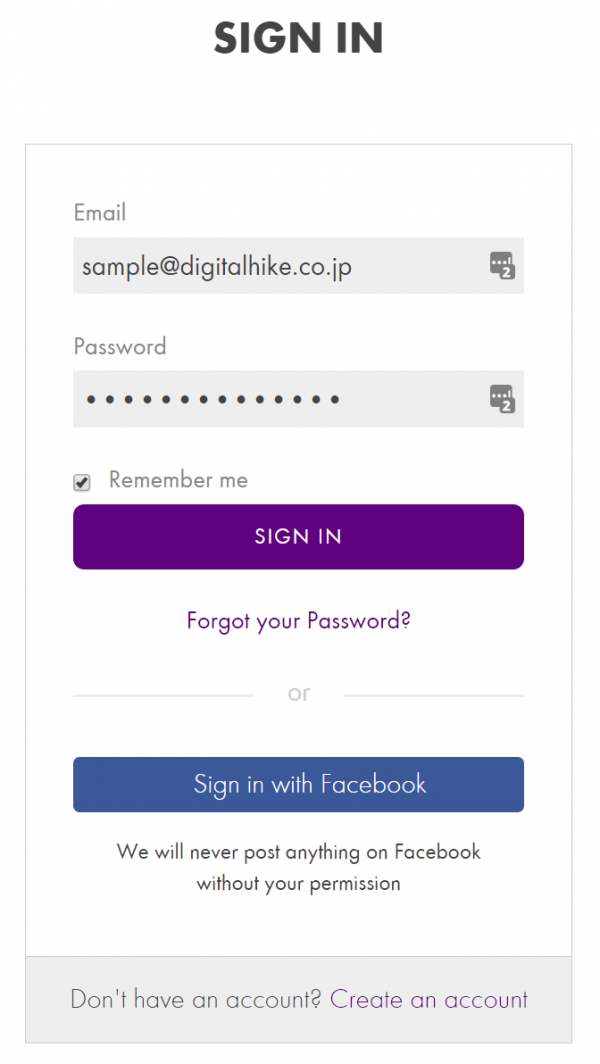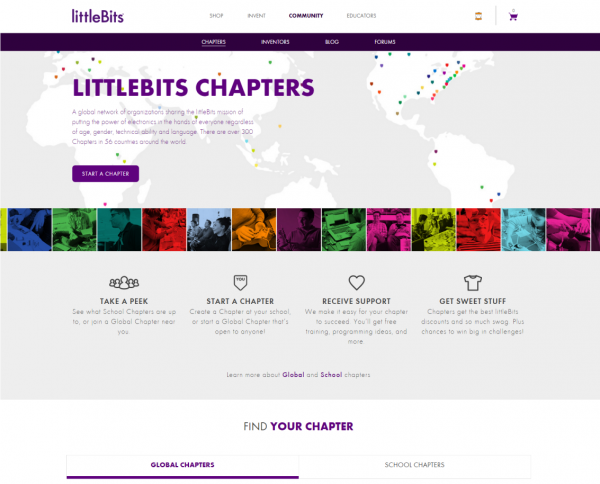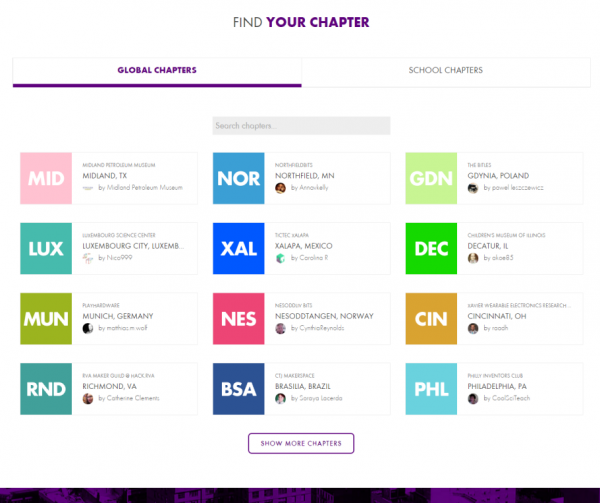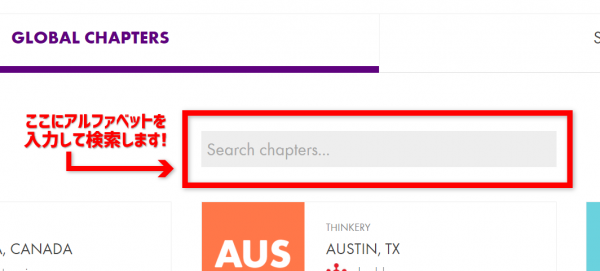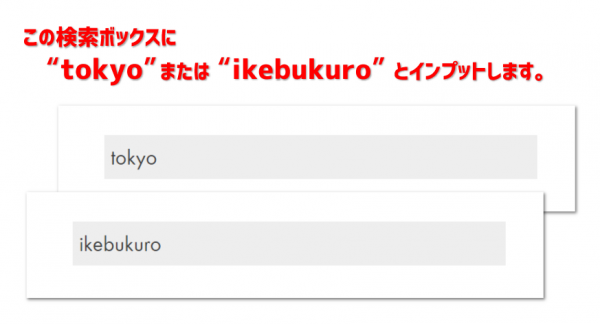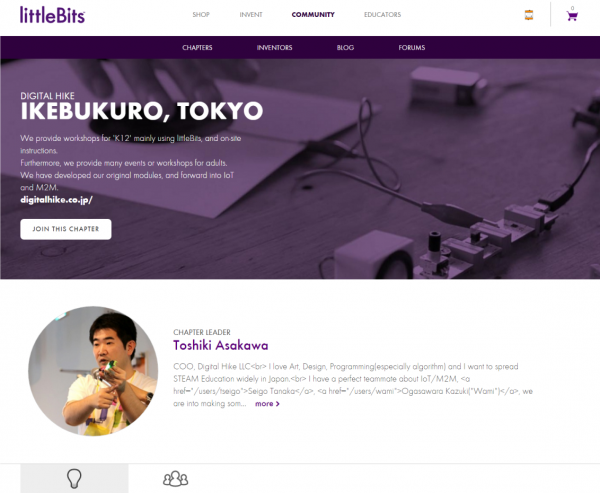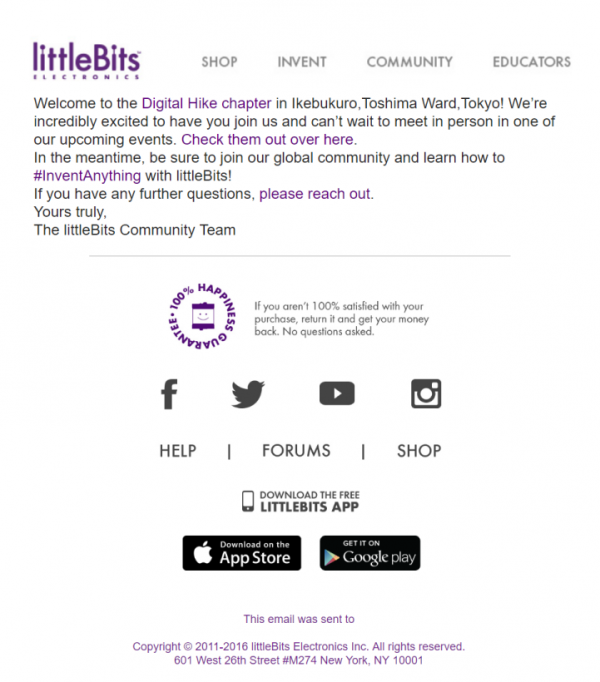littleBits の Global Chapter は、littleBits を楽しむ世界中の子どもたち・大人たちが活動する拠点のことを言います。
littleBits の Headquarters(ヘッドクォーターズ / 本部)がある New York City(ニューヨークシティ, アメリカ)をはじめ、ギリシャのアテネ、中国の北京、イギリスのロンドン、オーストラリアのシドニー、ブラジルのリオデジャネイロなど、世界中で300か所以上の Chapter があり、それぞれに特色のあるワークショップやイベントをおこなっています。
ここでは、2016年10月に日本で初めてChapterとして認められた、東京/池袋を発信拠点とする私たち
‘littleBits Digital Hike Chapter in Ikebukuro, Tokyo‘ への参加の方法をご案内します。
[blogcard url=”http://littlebits.cc/community/chapters/digital-hike″]
littleBits のアカウントはアメリカの littleBits のサイトで登録することができます。
アカウントの登録方法は下記のページで紹介していますのでご覧ください。
[blogcard url=”http://digitalhike.co.jp/blog_presentation/global_chapter_make_account/″]
自分で登録できそうな方はこちらからアカウントをつくってみましょう。
[blogcard url=”https://littlebits.cc/login″]
アカウントができたら、次は Chapter をさがします。
ここでは、littleBits のサイトから Chapter を見つける方法を紹介します。
★直接URLを開く場合はこちらにアクセスしてください。
[blogcard url=”http://littlebits.cc/community/chapters/digital-hike″]
まずは littleBits のサイトを開きます。
アメリカの公式サイトのURLは http://littlebits.cc です。次のリンクをクリックしてください。
[blogcard url=”http://littlebits.cc″]
TOPページにアクセスできたら、この段階でログインしておいてください。
“LOG IN” から “SIGN IN”へと進みます。
アカウントを登録した時の ”Email” と ”Password” を入力して ”SIGN IN” をクリックします。
次に、画面の上のほうにある”COMMUNITY”(コミュニティ / 集まる場所)をクリックします。
すると、世界地図のあるページが現れます。
ページを下のほうまでスクロールすると Chapter を検索する画面が現れます。
この画面の中央にある”Search Chapters…”と書かれた検索ボックスを使って検索します。
この検索ボックスに、”tokyo” または “ikebukuro” と入力してみましょう。
おそらく、3文字ほど入力した段階で、ピンク色に白の文字で “IKO” と大きく書かれた Digital Hike の Chapter が現れると思います。
クリックすると、次のような画面が現れます。
では、この Chapter に参加してみましょう。
英語の説明文のあとにある、”Join this chapter” と書かれたボタンを押してみましょう。
これで登録は完了です。
無事に Chapter への登録が終わったら、登録完了のメールが届いているはずです。
登録したアドレスのメールボックスを確認してみてください。
次のようなメールが届いていたら、あなたも Chapter のメンバーです。
さきほどの検索ボックスにいろいろな都市の名前をいれて、世界でどのようなワークショップがおこなわれているか見てみましょう。
また、アップロードされているいろいろな作品の情報なども見て、自分のものづくりの参考にしましょう。